BusyBox: fancy cli color prompt via PS1
busybox ps1 profile colors
PS1 magic#
The default prompt of BusyBox ash shell looks a bit old fashioned . But thanks to nearly full support of the PS1 environment variable you can customize the prompt to match your needs.
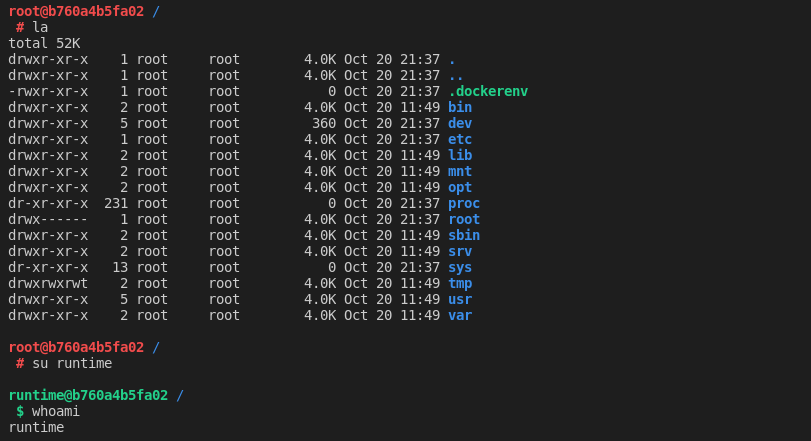
Customizing the PS1 variable is quite simple: just add /etc/profile which is read automatically by ash when it’s used as login shell:
/etc/profile#
# If not running interactively, don't do anything [ -z "$PS1" ] && return # set a fancy prompt (non-color, overwrite the one in /etc/profile) if [ $(id -u) -eq 0 ]; then # root user export PS1='\n\e[31m\e[1m\u@\h\e[0m \e[94m\w\n \e[31m\e[1m#\e[0m\e[0m\e[39m\e[49m ' else # non root export PS1='\n\e[92m\e[1m\u@\h\e[0m \e[94m\w\n \e[92m\e[1m$\e[0m\e[0m\e[39m\e[49m ' fi # shortcuts alias la='ls $LS_OPTIONS -all -h'
Within Docker or any containers#
As mentioned above, the /etc/profile file is only parsed for login shells. To use it within docker you have to explicitly pass the ENV environment variable. This forces ash to read the file.
dockerfile#
FROM scratch as merge # use /etc/profile ENV ENV="/etc/profile" # set busybox as default entrypoint ENTRYPOINT [ "/usr/bin/busybox", "ash" ]