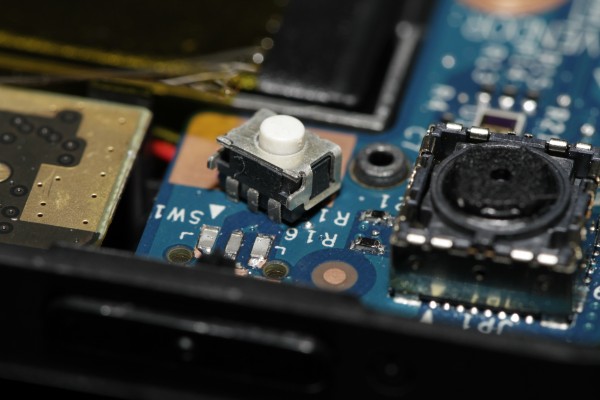Lenovo Thinkpad Tablet – Broken Power Button [UPDATE]
pcb assembly failure, low reflow temperature
Death Android Tablet..#
Today, on my way home, i would like to read some stuff on my Lenovo Thinpad Tablet 32GB – but.. i can’t turn it on. The power-button/switch doesn’t gave any haptical feedback. So what’s going on ? I very like the robustness of the tablet and of course..it costs around 600€ half a year ago.
Disrupted from the PCB#
After disassembling the tablet (here is a simple tutorial by jimmyselix) a simple key-switch drops out of the case.. it was completly disrupted from the pcb – fortunately the pcb and the switch are not damaged *happy* – repairing should be possible!
Technical Reason#
When you look on the macro-pictures (taken by my EOS-7D – 100mm 2.8 Macro) you will see no flux on the key-switch. There is only flux on the pcb contacts with some air-blowings in it. It seems that the reflow process temperature of the pcb assembly was some degrees to low and the flux did not melt correctly – it get only sinter which results in a very instable mechanical connection..
Repair#
Tomorrow i will try to repair the tablet in my company’s hardware lab. I hope i can do this by simply solder the switch manually and there are no other hardware issues.
Update#
I talked with the Lenovo Support Germany..the will repair it.